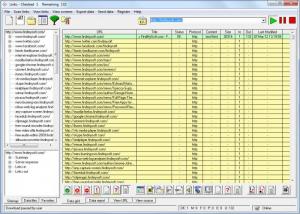Link Checker Pro
3.3.37
Size: 4.95 MB
Downloads: 5096
Platform: Windows (All Versions)
The larger the web site placed in your care is, the more work there is to be done. Fortunately, there are many programs that will make your work much easier. If you need to check if your web site's links are good, verifying them one by one can be a tedious task. Link Checker Pro can do this for you much faster. You only need to specify a URL and let it search. It will work fast and the results will be displayed immediately.
You can try the software for free, without any limitations. The package is 5 Mb large and the installation process is fast. Compatibility will not be an issue and the speed of your Internet connection is all you need to think about, when it comes to system requirements.
You can start testing a site's links right away by typing or pasting its URL in a dialog box on the top edge of the interface and clicking a Start button next to it. The process will begin immediately and the links it goes through will be listed, in real time, on the main area of the window. The list will also display details related to each link, including its status, protocol, content, size and much more. The links will also be displayed in a tree structure, on the left side of the interface, according to the sitemap.
The displayed links may be filtered, in order to find certain ones more easily. You can hide links that are OK, missing, forbidden, unknown and so on. The program also provides you with a data report, a view of the web site's source code. If you select a URL in the tree structure, you can also view it in the software's built in web browser. The data report, as well as the source code or URL view can be accessed via navigation tabs, on the lower edge of the interface. The results can be saved as a file which can be loaded at a later date.
Link Checker Pro features a web site mapper as well. Clicking the appropriate button on the toolbar will launch this feature on a new window. This window is almost identical to the new one, but instead of a data report, it will display an illustration of a web site's nodes and connections, which can be saved as an image file.
Pros
The software lets you verify a web site's links with minimum effort. It can be downloaded and installed fast, and you can use the trial version's full potential, without any restrictions.
Cons
The interface's graphics is a bit outdated. Link Checker Pro can check the statuses of a web site's links fast. Using its easy to understand interface, you will only have to specify a URL.
Link Checker Pro
3.3.37
Download
Link Checker Pro Awards

Link Checker Pro Editor’s Review Rating
Link Checker Pro has been reviewed by Frederick Barton on 13 Mar 2012. Based on the user interface, features and complexity, Findmysoft has rated Link Checker Pro 4 out of 5 stars, naming it Excellent